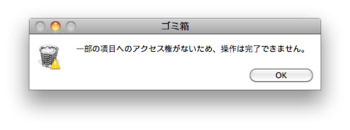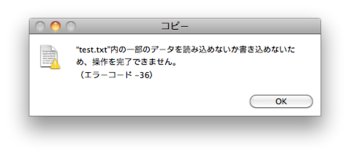最近のsmb.conf [Samba]
最近、NetatalkからSambaに傾きつつあるファイルサーバでのsmb.confメモ。(それでもやっぱりnetatalkがsambaよりも圧倒的に早い。体感的にも。だから結局、netatalkに戻るのだけれども。。)
max protocol = SMB2
socket options = TCP_NODELAY IPTOS_LOWDELAY SO_RCVBUF=65536 SO_SNDBUF=65536
を設定してあげると、それなりに早くなる。
samba4.0系の方が3.6系よりも早いけれども、インストールが面倒なのと、イマイチ安定していなかったこともあり、3.6系に戻す。
Wired LANで、MacBook Pro Retina model Late2013との接続でのベンチマーク結果。
QuickBench(TM) 4.0 Test Results
ゥ2000-2007 Intech Software Corp.
Test file created on 2013年 12月 4日 水曜日 at 11:31:48 PM
Test Volume Name: Share
Test Volume Type: Windows Sharing (SMB/CIFS)
Test Volume Size: 5.372 Terabytes
Test Volume Free Space: 2.267 Terabytes
Allow Disk Cache Effects: Disabled
All reads and writes performed sychronously
Standard Test Results:
Test Cycles: 1
Transfer Size Sequential Read Sequential Write Random Read Random Write
4 KBytes 5.339 MB/Sec 2.441 MB/Sec 6.116 MB/Sec 3.078 MB/Sec
8 KBytes 9.818 MB/Sec 4.577 MB/Sec 9.220 MB/Sec 6.355 MB/Sec
16 KBytes 16.077 MB/Sec 8.549 MB/Sec 16.082 MB/Sec 11.324 MB/Sec
32 KBytes 25.983 MB/Sec 10.795 MB/Sec 26.314 MB/Sec 13.344 MB/Sec
64 KBytes 38.219 MB/Sec 15.543 MB/Sec 38.872 MB/Sec 24.225 MB/Sec
128 KBytes 44.659 MB/Sec 29.375 MB/Sec 45.290 MB/Sec 35.825 MB/Sec
256 KBytes 49.092 MB/Sec 44.630 MB/Sec 49.749 MB/Sec 47.832 MB/Sec
512 KBytes 70.361 MB/Sec 57.709 MB/Sec 78.113 MB/Sec 68.398 MB/Sec
1024 KBytes 87.999 MB/Sec 62.801 MB/Sec 86.561 MB/Sec 72.147 MB/Sec
Standard Ave 38.616 MB/Sec 26.269 MB/Sec 39.591 MB/Sec 31.392 MB/Sec
smb.confは今のところこんな感じで。
[global]
dos charset = CP932
display charset = UTF-8
netbios name = fS2-SMB2
server string = %h Samba Server
map to guest = Bad User
obey pam restrictions = Yes
pam password change = Yes
passwd program = /usr/bin/passwd %u
passwd chat = *Enter\snew\s*\spassword:* %n\n *Retype\snew\s*\spassword:* %n\n *password\supdated\ssuccessfully* .
unix password sync = Yes
syslog = 0
log level = 1
log file = /var/log/samba/log.%m
max log size = 1000
max xmit = 65535
domain logons = Yes
os level = 65
preferred master = Yes
dns proxy = No
wins support = Yes
panic action = /usr/share/samba/panic-action %d
admin users = administrator
create mask = 0774
directory mask = 0754
block size = 4096
veto files = /.DS_Store/Network Trash Folder/TheFindByContentFolder/TheVolumeSettingsFolder/Temporary Items/.TemporaryItems/.VolumeIcon.icns/Icon?/.FBCIndex/.FBCLockFolder/
delete veto files = Yes
ea support = Yes
kernel oplocks = No
oplocks = No
level2 oplocks = No
#vfs objects = streams_xattr
null password = Yes
guest account = nobody
unix extensions = No
printing = bsd
max protocol = SMB2
dfree cache time = 60
socket options = TCP_NODELAY IPTOS_LOWDELAY SO_RCVBUF=65536 SO_SNDBUF=65536
[share]
path = /st/share
username = nao
write list = nao
read only = No
write cache size = 262144
hide dot files = No
samba 3.5.6 on ubuntu 10.04(Lucid) [Samba]
[global]
dos charset = CP932
display charset = UTF-8
server string = %h Samba Server
map to guest = Bad User
obey pam restrictions = Yes
pam password change = Yes
passwd program = /usr/bin/passwd %u
passwd chat = *Enter\snew\s*\spassword:* %n\n *Retype\snew\s*\spassword:* %n\n *password\supdated\ssuccessfully* .
unix password sync = Yes
syslog = 0
log file = /var/log/samba/log.%m
max log size = 1000
max xmit = 65535
domain logons = Yes
os level = 65
preferred master = Yes
dns proxy = No
wins support = Yes
panic action = /usr/share/samba/panic-action %d
admin users = administrator
create mask = 0754
directory mask = 0754
block size = 4096
delete veto files = Yes
ea support = Yes
kernel oplocks = No
oplocks = No
level2 oplocks = No
vfs objects = streams_xattr
[nao-cifs]
path = /st1/nao
username = nao
write list = nao
read only = No
write cache size = 262144
hide dot files = No
samba でシンボリックリンクをコピーできないにつける薬 [Samba]
samba 3.5.2 を試してみる。 [Samba]
samba でちゃんと拡張属性を有効にできたかも [Samba]
vfs objects = streams_xattr
へ変更してから、「エラーコード -36」問題が発生し、
Macからsambaでファイルサーバへのファイルコピーができないで
いたのですが、、
ea support = No
から
ea support = Yes
へ変更したところ、「エラーコード -36」が現れず、
ファイルのコピーができるようになりました。
Macからコピー後のファイルの拡張属性を確認しても、ちゃんと
拡張属性は保存されていますので、とりあえずよし![]() として、
として、
しばらく、これでようすをみます。
MacOS : 10.6.3(10.6.2から上げたばかりですが、10.6.2だと、どうなっていたのかしら。)
Samba : 3.5.1
smb.conf -----------
[global]
dos charset = CP932
display charset = UTF-8
netbios name = SS-CIFS
server string = %h Samba Server
map to guest = Bad User
obey pam restrictions = Yes
pam password change = Yes
passwd program = /usr/bin/passwd %u
passwd chat = *Enter\snew\s*\spassword:* %n\n *Retype\snew\s*\spassword:* %n\n *password\supdated\ssuccessfully* .
unix password sync = Yes
syslog = 0
log file = /var/log/samba/log.%m
max log size = 1000
max xmit = 65535
domain logons = Yes
os level = 65
preferred master = Yes
dns proxy = No
wins support = Yes
panic action = /usr/share/samba/panic-action %d
admin users = administrator
create mask = 0754
directory mask = 0754
block size = 4096
delete veto files = Yes
ea support = Yes
kernel oplocks = No
oplocks = No
level2 oplocks = No
vfs objects = streams_xattr
[nao-cifs]
path = /st1/nao
username = nao
write list = nao
read only = No
write cache size = 262144
hide dot files = No
-----------------------