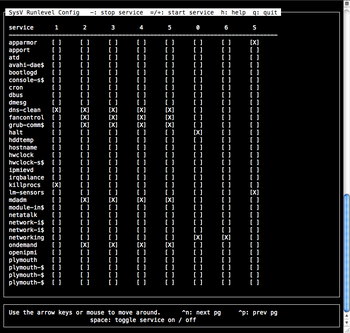# apt-cache show avahi-daemon
Package: avahi-daemon
Priority: optional
Section: net
Installed-Size: 400
Maintainer: Ubuntu Developers <ubuntu-devel-discuss@lists.ubuntu.com>
Original-Maintainer: Utopia Maintenance Team <pkg-utopia-maintainers@lists.alioth.debian.org>
Architecture: amd64
Source: avahi
Version: 0.6.25-1ubuntu6.2
Depends: libavahi-common3 (>= 0.6.16), libavahi-core6 (>= 0.6.24), libc6 (>= 2.4), libcap2 (>= 2.10), libdaemon0 (>= 0.12), libdbus-1-3 (>= 1.1.1), libexpat1 (>= 1.95.8), upstart-job, adduser, dbus (>= 1.2.16-0ubuntu3), lsb-base (>= 3.0-6), bind9-host | host
Recommends: libnss-mdns
Suggests: avahi-autoipd
Filename: pool/main/a/avahi/avahi-daemon_0.6.25-1ubuntu6.2_amd64.deb
Size: 65204
MD5sum: 9d3449a755bb55700464eb0db478df5a
SHA1: 23e4310fddacc5707d9ca52c4c4e221e7887c069
SHA256: d3538191f5ae0dbfe76a0de4f02b74c1450b410a007e8a5030ebbbc93447eaa6
Description: Avahi mDNS/DNS-SD daemon
Avahi is a fully LGPL framework for Multicast DNS Service Discovery.
It allows programs to publish and discover services and hosts
running on a local network with no specific configuration. For
example you can plug into a network and instantly find printers to
print to, files to look at and people to talk to.
.
This package contains the Avahi Daemon which represents your machine
on the network and allows other applications to publish and resolve
mDNS/DNS-SD records.
Origin: Ubuntu
Supported: 5y
Task: ubuntu-desktop, eucalyptus-cloud, eucalyptus-cluster, eucalyptus-node, eucalyptus-storage, eucalyptus-walrus, print-server, kubuntu-desktop, kubuntu-netbook, edubuntu-desktop, xubuntu-desktop, ubuntu-netbook
Package: avahi-daemon
Priority: optional
Section: net
Installed-Size: 392
Maintainer: Ubuntu Core Developers <ubuntu-devel-discuss@lists.ubuntu.com>
Original-Maintainer: Utopia Maintenance Team <pkg-utopia-maintainers@lists.alioth.debian.org>
Architecture: amd64
Source: avahi
Version: 0.6.25-1ubuntu6
Depends: libavahi-common3 (>= 0.6.16), libavahi-core6 (>= 0.6.24), libc6 (>= 2.4), libcap2 (>= 2.10), libdaemon0 (>= 0.12), libdbus-1-3 (>= 1.1.1), libexpat1 (>= 1.95.8), upstart-job, adduser, dbus (>= 1.2.16-0ubuntu3), lsb-base (>= 3.0-6), bind9-host | host
Recommends: libnss-mdns
Suggests: avahi-autoipd
Filename: pool/main/a/avahi/avahi-daemon_0.6.25-1ubuntu6_amd64.deb
Size: 64914
MD5sum: 9f4bb4b08a4c427899b648d7ef5922d7
SHA1: 148bbacf83e21d716250f9524e9e369b5c98e3c5
SHA256: ce31df3aa3d7d383c74ec57ae50e6dde6c73c1360789e72366d3b84d9c723076
Description: Avahi mDNS/DNS-SD daemon
Avahi is a fully LGPL framework for Multicast DNS Service Discovery.
It allows programs to publish and discover services and hosts
running on a local network with no specific configuration. For
example you can plug into a network and instantly find printers to
print to, files to look at and people to talk to.
.
This package contains the Avahi Daemon which represents your machine
on the network and allows other applications to publish and resolve
mDNS/DNS-SD records.
Origin: Ubuntu
Supported: 5y
Task: ubuntu-desktop, eucalyptus-cloud, eucalyptus-cluster, eucalyptus-node, eucalyptus-storage, eucalyptus-walrus, print-server, kubuntu-desktop, kubuntu-netbook, edubuntu-desktop, xubuntu-desktop, ubuntu-netbook